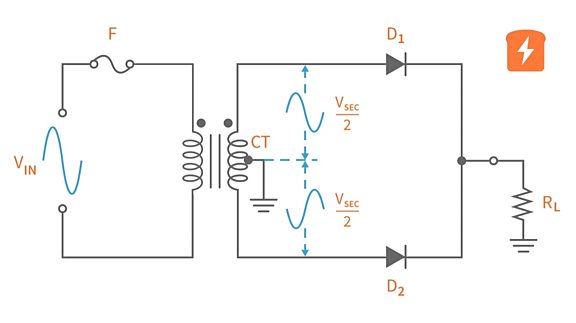How to wire a transformer (Series versus Parallel)
Published
If you get a transformer that has a dual primary side and a dual secondary side, there may be some questions about how to connect the leads so that the transformer is setup either in series or parallel. We've worked with our Friend of CircuitBread, Triad Magnetics, to help address this issue! So let's go over how to set up a transformer in the parallel versus series configuration, both on the input and the output, as well as discuss why you would want to do this in the first place.

With a transformer you have to have at least a dual primary or a dual secondary (or in this case, both), if you want to set the transformer up in series or parallel. Otherwise it's literally impossible. We will use a VPS24-5400 from Triad Magnetics as an example, and it has both a dual primary and a dual secondary on it. Now, let's jump to an image from the VPS24-5400 data sheet.

If you look at this, you'll notice that you have what looks like inductors on top of each other, mirrored across two vertical lines, and this is the transformer. What this means is you have (kinda) two sides of two independent transformers each, the dual primary and dual secondary sides. Then, depending on how you connect it, you can make it so the voltage across these are in parallel or in series. The dots in the corners of the inductors are known as "polarity dots" and they identify the direction the transformers are wound.

As you're looking at the transformer, you can see on the left the 6, 5, 2, 1 and you can see how those are two separate pieces and if you connect 5 and 2 together, then it's basically, from top to bottom, one series circuit. But if you connect 2 to 6 (matching the polarity dots) and 5 to 1, then those two halves of the primary side are now in parallel.

The reason you'd want this is if you have 230 volts and hook it up to 1 and to 6 and then connect 5 and 2 to each other, then you're getting 115 volts from 6 to 5 and 115 volts from 2 to 1.

Whereas if you put it in parallel and you have 115 volts from 2 to 6 and from 1 to 5, you're getting the same voltage across those two portions of the transformer.

The reason you'd like to do this is because, with the dual primary, you can use this transformer in places like the US where it's 115 volts or somewhere where it's 230 volts. So, depending on where you expect to use this, you can wire the primary side of the transformer to the voltage that you want.
Now on the other side, it's the same concept. If you want the higher voltage, then you tie 8 and 11 together and tap on 7 and 12 or if you want the lower voltage, you tap 7 and 11 together at the same time, and 8 and 12 at the same time, connecting those two together to put it in parallel, which is exactly how I have this one configured.


Here in the US, we have 115 volts. So the sample we're using is set up in parallel, you can see roughly in the images that 1 and 5 are hooked up and 2 and 6 are hooked up coming from the same spot.

And then because this is a VPS24 and we want 12 volts out of it, not 24 volts, I have the output in parallel as well. In this case 7 and 11 and 8 and 12 hooked up together so that I'm getting 12 volts out.
The hardest thing about all of this is making sure that you do it right. This may seem self-evident, but it's more a matter of not messing up a series of simple steps. You need to get the incoming voltage correct, the outgoing voltage correct, that you get the association between the schematic and the actual, physical transformer correct. And once you take your time and do all of that, you should be fine. Now that we've briefly discussed the theory, let's actually go over these steps on how you should do this.
1) Figure out what you want to do with your transformer before you buy it - make sure it is what you want. For this example, I needed 12 volts out of this and so I got the VPS24 because I knew that I could configure the output in parallel to get 12 volts. That’s the very first step. Make sure you're buying the right equipment.
2) Jump in and look at the schematic. And in this schematic I can look at it, identify the polarity dots, and realize that to put this in series, I can connect 2 and 5. To put it in parallel, I can connect 2 and 6 (matching the polarity dots) and then 1 and 5 and on the output I can look at it and go through the same decision making process.

3) Transfer the setup from the schematic to real life. And that is where you have to look at the data sheet, make sure that you have the conceptual and physical connections matched up and make sure that you plug them in correctly.
4) Like anything in electronics and the electrical engineering industry, if you aren't sure, and this is your first time (or even if you are sure and you're quite confident), take your time, look at it, think it through and compare everything.
Now this example is using a "typical" looking transformer, but let's look at a datasheet for a toroidal transformer that Triad has made, the VPT24, and if we look at the schematic, it looks the exact same.

Even though the actual device is a completely different shape and it uses wires instead of spade connections, it's the same concept. Figure out what you need. Look at the schematic. Notice that in this case, you can identify the polarity dots, then match those dots by connecting brown and gray together and violet and blue together on the primary side and yellow and red, and orange and black together on the secondary side to get your parallel configuration.


Triad Magnetics VPS24-5400
VPS24-5400 Power Transformer is a reliable and efficient transformer designed to handle high-voltage power applications. With a voltage rating of 4000VAC and power capacity of 130VA, this transformer can deliver a consistent and stable power supply.
FROM OnlineComponents.com
Once you have the conceptual schematic figured out, grab the actual transformer, look at the wires, and you make sure you connect them together and you should be good to go. So again, the individual steps are very, very simple. It's just making sure that you go through them properly, have an intuitive understanding of what's going on, making sure that that intuitive understanding is actually correct and then you'll be fine.
That's it! Hopefully the next time you're dealing with a transformer, you can put things together and know exactly what the differences between the series and parallel configurations are and how to actually put them together. Again, we're grateful for our Friend Triad Magnetics for their help and recommend you go to triadmagnetics.com to learn more about magnetics! If you have any questions, leave it in the comments below. We'd be glad to help you!
Further Reading & Related Content

Get the latest tools and tutorials, fresh from the toaster.