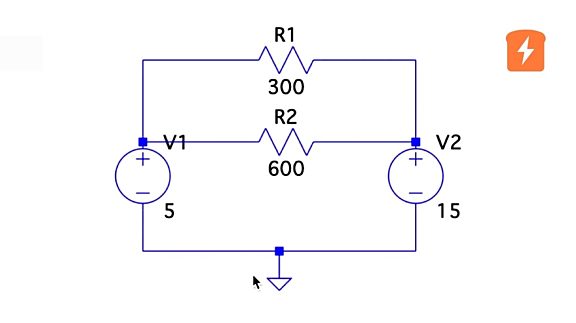Engineering Math for Basic Circuits
Published
When solving DC circuits using Kirchhoff’s Current Law (KCL) or Kirchhoff’s Voltage Law (KVL), you will often get multiple related equations and multiple unknown terms. The nice thing is that these equations typically have the same form and, while they can get bigger and more involved, they don’t actually become any more complicated conceptually. Because of this, once you learn the process of how to solve them, you should be able to handle practically anything thrown your way. As long as you don’t mess up the algebra…
Though there are several ways to solve the equations that you get from solving circuits, we want to go over only two of them. You should probably learn both because you can both check your work by doing it two ways and because one is better for understanding the process and needs less tools and the other is easier but requires tools besides your brain and pencil.
Method 1: Substitution
- At this point, we will assume that you’ve already created your equations from the circuit. For substitution, the initial goal is to combine all the like terms together. Each equation should only have one instance of each term. If you’re looking at your equations and you see “v1” or “v4” or some other unknown more than once in each equation, then combine those terms.
- Once all the equations have only a single term in each one, choose one equation and solve for one of your unknowns. Basically make it so that, for example, “v1 = everything else”.
- Once you know what that term is equal to, replace that term in the next equation with the “everything else”. This is why you only want one term in each equation - can you imagine having “everything else” multiple times? Yikes. Don’t make life harder than it needs to be.
- Once you’ve replaced the term, again simplify that equation so that there is only one of every term and then solve for another of your unknowns. For example “v2 = everything else” and then replace that term in the next equation. So on and so forth until you have an equation that has only one unknown, which you can then solve for with your single equation.
If this isn’t clear, don’t worry, we’ll be doing an example. Go through the example with us and then come back and re-read this. It’ll make a lot more sense.
Example





































Pros
- Doesn’t require any calculators or any additional tools.
- Is probably what you will be doing on a test.
Cons
- Gets complicated very quickly once you get more than two equations and two unknowns.
- A lot of math and steps to get lost in and make an error in.
Method 2: Linear Equations Calculator
Solving with a linear equations calculator can make your life a lot easier, especially as you get more than two equations and two unknowns. And while solving with a calculator like the TI-89 is possible, it’s quite tedious, and there are easier-to-use calculators online, like ours:
The key to using a linear equations calculator or a matrix, is that you need to put it in a consistent form that can be simplified into just a set of coefficients. Then, if you’re good at matrix math, you can then solve this matrix manually, but there are easy tools out there like ours, that will solve it for you, once you put the equations together.
So what are the steps?
- Separate your unknowns so you only have one in each equation. Meaning “v1 + v2 + v1/2 = 23” should be “(3*v1)/2 + v2 = 23”. If a term isn’t in one of the equations, which can happen with more complicated circuits, you can just treat that coefficient as a “0” in the calculator and may be useful to include.
- Organize them so all the unknowns are on one side and any numeric values are on the other.
- Make sure that the unknowns are in the same order in each equation and we recommend putting whatever is labeled “1” first, “2” second, whatever. It is intuitive, makes sense, and is much less likely to cause you to screw up.
- Take the coefficient of each variable (making sure that you keep the sign!) and stick it into the calculator.
- The value of the unknowns is given in the resulting output.
We can use the example we used with substitution and, stopping much earlier in the process, take the coefficients and put them into our calculator.




And see? The answers match what we got with substitution! We allow you to go up to 5 unknowns and 5 equations in our calculator because if you get more than that, your instructor most likely hates you and no calculator in the ‘Verse is going to change that.
That’s about it, there are more ways to approach this but in our experience, these are the two best ways - linear equations calculator when you can use it, substitution when you can’t. Hopefully this helps in all of your circuits experiences!

Get the latest tools and tutorials, fresh from the toaster.