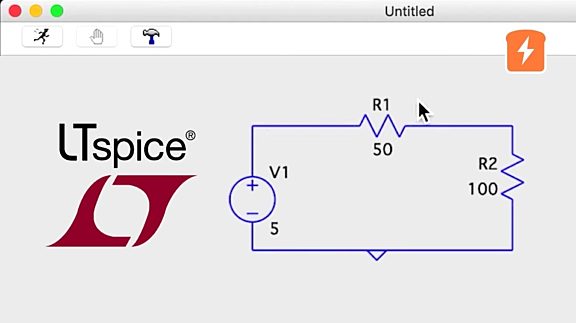We talk a lot about the basics of electrical and electronics engineering here at CircuitBread. After all, mastery of the basics is necessary in any field and can be particularly critical in engineering. It’s safe to say that, these days, some of the most basic and useful tools available to engineers come in the form of software applications.
Our friends over at OnlineComponents have a neat library of our basic engineering tools available in their EE Toolbox feature, available at www.onlinecomponents.com/en/eetoolbox/. You may want to check it out. Of course, there are many other essential software packages with more advanced features than you’d find in the toolbox. You should know about these and consider using them as you advance in electrical engineering. They can save you considerable time and effort doing the things you’ll need every day, like mathematical computation, circuit design, test, and documentation.

To save you some searching, we discussed this internally among the engineers to come up with some suggestions for the most essential software packages to learn. This is not a ranking or comparison of packages, and it is certainly not all-encompassing. But it’s safe to say that familiarity with each of these programs will help you do what you do. Here’s our list:
Basic Circuit Design
LTspice is a graphic simulation program for circuit design based on SPICE, or Simulation Program with Integrated Circuit Emphasis. Developed in the 1970s at UC Berkeley, SPICE simulation virtually eliminates the need for breadboarding or the production of a hard-wired prototype of your design.
LTspice (the LT stands for Linear Technology, the company that first developed the product) allows you to model a circuit, test, and verify it before manufacturing. This means that design changes can happen before you commit to hardware, saving time and money.
The program is available as a download at no charge from its current owner, Analog Devices, and runs on both Windows and Mac.
Advanced Printed Circuit Design
If you were looking for an electrical engineering design virtual assistant, Altium Designer is probably it. This is arguably one of the most powerful printed circuit board (PCB) design software tools in use worldwide. Distributed by Altium Ltd., this package covers the entire PCB design process, from schematic to layout and on to manufacturing documentation.
This is a professional software tool that combines onboard CAD libraries, component specifications and availability, bill of materials (BOM), supply chain tools, engineering change orders, and other tools into one program.
The program runs on both Windows and Mac platforms and is available for a fee. A free trial is available for evaluation.
Mathematics
Doing the numbers is probably the biggest headache for electrical engineers, but MATLAB, which stands for Matrix Laboratory, can certainly help. If you made it through engineering school, you’re probably familiar with it.
MATLAB is a high-level environment that helps you work the math, visualize the result, and generate code to reproduce your work. Distributed by MathWorks, MATLAB is widely used as a computational tool in engineering and science, both in academia and industry. It can help with calculations like linear algebra, calculus, plotting & graphics, non-linear functions, statistics, data analysis, transforms, and curve fitting.
As you might expect, a tool as versatile as MATLAB is not free, but various pricing models are offered, including student pricing. We also have created multiple tutorials based on the free clone, SciLab, which is an option when working under a tight budget.
Data Acquisition and Control
Back in the late 1980s, National Instruments launched LabVIEW as a virtual workbench for controlling test instrumentation. It has grown over the years to encompass system design and operation.
LabVIEW uses a graphic interface that enables different elements to be linked to provide the flow in a system. Largely used for data acquisition, operating system automation, and equipment control, it can also be used for process testing and simulation, or to monitor machine performance and industrial equipment.
LabVIEW runs on Windows, Mac, and Linux platforms with subscription pricing available in different versions. A free trial is also available.
Communications
You cannot create if you do not communicate. We don’t know who penned that bit of advice, but in engineering and the development of products, it is crucial. And that’s why you also need to use effective software tools to communicate with and mine your peer network for ideas and solutions. I won’t get off my soapbox on this, either. Communication is incredibly important.
Microsoft Teams, Zoom, and Google Workspace are three widely used communication tools across business and industry, and you likely have relied on each of them at some point. But there are also additional packages that can help individual engineers and teams work together to make the connections they need. Without going into specific features, some other communication and collaboration software tools for engineering include: Stack Overflow, GitHub, Slack, Jira, Backlog, Trello, Asana, and Discord. This is by no means a complete list of what is available out there, but it is a good start.
Summary
Professional software tools for engineers are great resources for saving time, improving your work, and freeing your technical creativity. If you are not convinced yet, we recommend you to check out a more detailed blog made available by our friend OnlineComponents here: Essential Softwares for an EE.
Take some time to explore some of our suggestions, along with the many others in the marketplace. You won’t regret the investment.