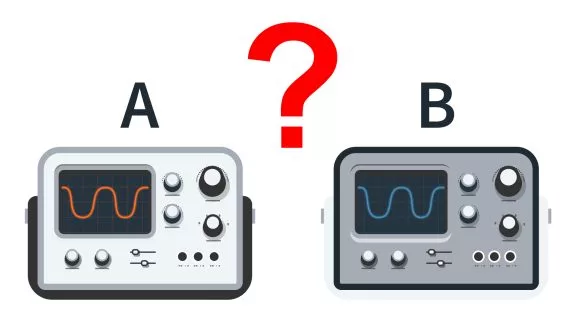Oscilloscopes 101
Published
We use oscilloscopes in a lot of our tutorials, from half-wave rectifiers, full-wave rectifiers, and showing how to use diodes for clipper or clamping circuits. And they may seem daunting at first! But despite the fact that there are many, many buttons on an oscilloscope, if you keep things simple and ignore what you don’t need, they’re actually fairly straightforward. Let’s go over what the most important things are for basic usage of an oscilloscope.

First - the Auto (or Autoranging) button is your friend but more like a friend you would invite to help you move but not count on showing up or possibly breaking things if they do actually show up. It can help, but you can’t depend on it to do the right thing at all times. It can latch onto unimportant signals while ignoring important ones or fail to find anything at all. So, go ahead and use the “Auto” button! But make sure you know what you’re looking for, how to check and make sure you can actually find it, and how to do so manually.
Width

By controlling your width, you change the frequencies you can see. By zooming out on your width, you can see longer, slower signals but not necessarily larger in amplitude. This is very useful for finding unwanted high frequency harmonics or looking at slew rates, rise times, and fall times.

A couple key points to remember for width:
- Divisions are your friend - they’re the grid lines on your display. Depending on how zoomed in you are changes how much time there is between each vertical line. It will show you in your display the current value but it’s up to you to check your divisions and make sure they make sense. If you’re expecting a 10MHz signal and your divisions are 10 milliseconds, you may be looking at a 60Hz hum instead of your real signal. Though that’s also a good thing to know, so you can take care of it.
- When looking at your width, even if you find your signal, look for harmonics and/or noise at higher and lower frequencies. You may find something you need to address.
- Using the horizontal offset makes it so that you can either center the signal you want to zoom into or look at a signal that has been captured and stored and you want to look along it over time. Capturing a signal and going back and forth requires an oscilloscope with memory.
Vertical

By controlling your vertical view, you can see signals of different amplitudes. If you can’t see anything on your screen at all, it’s possible that your signal is too large or there’s too much of an offset. Look at the settings, remember what you’re looking for, and see if you can find your signal. Usually, though, you’ll be able to find your signal easily enough and you can change the view so that the amplitude and offset are most comfortable for you to interpret.

- Verify the probe settings if you’re off by a power of ten from your expected signal. Probes can be 1x or 10x (or more), meaning that your signal can be attenuated to 10% it’s normal size. You may want this because the 10x probes have an even higher impedance than 1x probes, so you’re less likely to affect your signal being tested.
- There is also a vertical offset, which can be used to separate two signals and see two of them clearly at the same time. Or, if you want a direct comparison, to bring two signals of different amplitudes or DC offset on top of each other so that you can look for variations.
- As with the width, you may want to zoom in to see any small amplitudes on your signal. As harmonics are always smaller than the main signal you’re generating, you’ll need to look closely if you want to see anything. Of course, if your oscilloscope is capable of doing a Fast Fourier Transform (FFT), that’ll show you what frequencies you want to be looking for.
Measurements

So far, we’ve been eyeballing everything and getting rough ideas of the frequencies and amplitudes of the signals and that’s great! But almost every oscilloscope will have measurement functions to get more precise. These measurements can be one of many things regarding either frequency, amplitude, rise times, fall times, etc. These measurements can also be used on any of the channels you’re watching.
- Your tools are not perfect. Check to see what the measurement points are, if there are variations in the measurements from what you’re expecting, it could be the way the signal is being measured. Or not! Just pay attention and make the best decision you can.
- Remember the difference between instantaneous and averaged measurements. If you’re changing your signal and the measurements are averaged, it’s going to take some time to see the measurements move.
Trigger

Oscilloscopes aren’t magic, they need to know what they’re looking for and where to take their “snapshots” of the signal. To keep things aligned when the signal is cyclic or to catch a single pulse and ignore long periods without any changes.
- If your signal is moving all over the place, left to right, the trigger is probably too high. It’s probably the same if your signal is not appearing at all and you can tell the scope isn’t refreshing. Bring the trigger level down and things should come into focus.
- If you’re picking up nothing but static and you see the signal you want flick on the screen almost too fast to even see, you’ll want to bring your trigger up so you only get your signal and not the noise.
Summary
There are more features on oscilloscopes and there are redundancies of most of these controls, all which makes them a bit overwhelming at first. However, knowing what these basic controls do and taking your time and playing with your scope in low-pressure situations, it’ll quickly become second nature.
Settings covered in the video:
- Width
- Vertical
- Memory
- Offset
- Measurements
- Trigger

Get the latest tools and tutorials, fresh from the toaster.