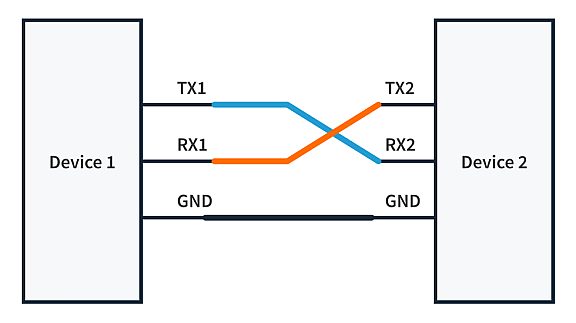Microcontroller Tag
An article focusing on the PWM Function of RL78 MCU, highlighting the use of the Timer Array ...
An article focusing on the PWM Function of RL78 MCU, highlighting the use of the Timer Array Unit and ADC function. It also offers a comprehensive ...
An article focusing on the PWM Function of RL78 MCU, highlighting the use of the Timer Array Unit and ADC function. It also offers a comprehensive tutorial and a sample project ...
This tutorial explains the implementation of Renesas RA2A1 MCU's 12-bit DAC in a dual-channel ...
This tutorial explains the implementation of Renesas RA2A1 MCU's 12-bit DAC in a dual-channel signal generator setup, controlled through the SEGGER ...
This tutorial explains the implementation of Renesas RA2A1 MCU's 12-bit DAC in a dual-channel signal generator setup, controlled through the SEGGER RTT protocol.
The article explores the fundamental concepts of UART, including what a UART data packet, ...
The article explores the fundamental concepts of UART, including what a UART data packet, hardware connections, and a simple practical application of ...
The article explores the fundamental concepts of UART, including what a UART data packet, hardware connections, and a simple practical application of this communication protocol.
Our guide serves as a comprehensive tutorial for building a signal generator using Renesas RA ...
Our guide serves as a comprehensive tutorial for building a signal generator using Renesas RA - 16 and 8-bit DAC. We'll also learn about the special ...
Our guide serves as a comprehensive tutorial for building a signal generator using Renesas RA - 16 and 8-bit DAC. We'll also learn about the special features of the Event Link and ...
This second section dives into using a different type of comparator, the Low-Power Analog ...
This second section dives into using a different type of comparator, the Low-Power Analog Comparator (ACMPLP), for building a resistance and ...
This second section dives into using a different type of comparator, the Low-Power Analog Comparator (ACMPLP), for building a resistance and capacitance meter with a Renesas RA ...
In this tutorial, a practical application with a capacitance meter is created using Renesas ...
In this tutorial, a practical application with a capacitance meter is created using Renesas RA2A1 MCU, focusing on high-speed comparators, event link ...
In this tutorial, a practical application with a capacitance meter is created using Renesas RA2A1 MCU, focusing on high-speed comparators, event link controllers, and SEGGER RTT.
The article provides a practical guide for developers using Renesas RA MCUs to understand and ...
The article provides a practical guide for developers using Renesas RA MCUs to understand and utilize the built-in bootloader effectively. It covers ...
The article provides a practical guide for developers using Renesas RA MCUs to understand and utilize the built-in bootloader effectively. It covers both hardware setup and ...
The Direct XIP mode of MCUboot is showcased using Renesas RA Family. Detailed project import ...
The Direct XIP mode of MCUboot is showcased using Renesas RA Family. Detailed project import and configuration steps are outlined for executing ...
The Direct XIP mode of MCUboot is showcased using Renesas RA Family. Detailed project import and configuration steps are outlined for executing applications from various slots.
Following the introduction of the MCUboot bootloader in the first part, we attempt to create ...
Following the introduction of the MCUboot bootloader in the first part, we attempt to create and configure the bootloader in swap mode in this sect ...
Following the introduction of the MCUboot bootloader in the first part, we attempt to create and configure the bootloader in swap mode in this sect using the built-in bootloader ...
This article explains a lot about the environment and creation of the bootloader application ...
This article explains a lot about the environment and creation of the bootloader application to downloading the target application using the built-in ...
This article explains a lot about the environment and creation of the bootloader application to downloading the target application using the built-in bootloader on a Renesas RA MCU
Last part of the PID control system tutorial series covering embedded C programming for ...
Last part of the PID control system tutorial series covering embedded C programming for temperature control with PID. It focuses on a hands-on ...
Last part of the PID control system tutorial series covering embedded C programming for temperature control with PID. It focuses on a hands-on approach for learners.
Learn to create a microsecond delay function in the Renesas RL78 MCU using the Timer Array ...
Learn to create a microsecond delay function in the Renesas RL78 MCU using the Timer Array Unit (TAU) with instructions on TAU Configuration and ...
Learn to create a microsecond delay function in the Renesas RL78 MCU using the Timer Array Unit (TAU) with instructions on TAU Configuration and Registers.
Understand the essence of Automated Temperature Control, how PID Control System is integral to ...
Understand the essence of Automated Temperature Control, how PID Control System is integral to it, and how Embedded C Programming plays a part in ...
Understand the essence of Automated Temperature Control, how PID Control System is integral to it, and how Embedded C Programming plays a part in making it possible.
Learn about the practical application of embedded C programming through creating a PID ...
Learn about the practical application of embedded C programming through creating a PID controller to regulate temperature, alongside an understanding ...
Learn about the practical application of embedded C programming through creating a PID controller to regulate temperature, alongside an understanding of automated control theory.
In this tutorial, explore the steps to create a digital and analog clock using the internal ...
In this tutorial, explore the steps to create a digital and analog clock using the internal RTC module of the RA2A1 MCU and OLED display. A great ...
In this tutorial, explore the steps to create a digital and analog clock using the internal RTC module of the RA2A1 MCU and OLED display. A great resource for beginners and ...
Freshly launched content! We'll be adding more on a regular basis.
Question, comment or suggestion?